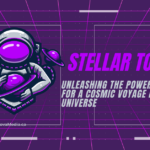|
Getting your Trinity Audio player ready...
|

Embarking on your cosmic journey with the launch of your website is an exciting adventure, but the work doesn’t end there! Just like maintaining a starship in the intergalactic void, keeping your website up and running requires constant vigilance and effort. This stellar guide will provide you with actionable steps to secure your starship (website) and ensure a smooth journey across the vast digital universe.
Secure Your Starship’s Bridge
The bridge is the command center of your starship, and securing it is crucial.
- First, ensure that you have the login credentials to your site and cPanel. Treat these as the keys to your starship’s bridge, where you have full control over its operations.
- Regularly change passwords and employ a password manager like LastPass to store these securely.
- Review user permissions and restrict access only to those who need it. In cPanel, you can manage user roles under the ‘User Manager’ section.
Lead Capture Communications Check
Establishing and maintaining communication with your audience is vital.
- Regularly verify that your lead capture forms are functioning properly.
- Test contact forms and subscription services by sending dummy entries.
- Employ services like Mailchimp for managing newsletters and communicating with your audience effectively.
Change the Codes to Your Warp Drives
Extra security is a must, especially when it comes to domain settings.
- If your web developers had access to your domain registrar, consider changing passwords or enabling 2-step verification.
- Revoke any unnecessary accesses and ensure that you alone have the highest level of control over your domain settings.
Navigating Your Starship: A Galactic Tutorial
It’s essential to know the ins and outs of your website.
- Request a tutorial from your developers on how to update and manage content.
- Familiarize yourself with the CMS. WordPress, for instance, offers an intuitive dashboard for content management.
- Utilize online resources like Udemy and Coursera for detailed tutorials on content management.
Under the Hood: Another Cosmic Tutorial
Keeping your starship’s engine running smoothly is crucial.
- Ask your developer for a tutorial on updating plugins, themes, and the CMS platform.
- Set up a schedule for regular updates, and use the staging environment for testing before making the updates live.
- Subscribe to newsletters or forums for your CMS to stay informed about the latest updates and best practices.
Enabling Universal Translators
The digital universe is diverse; make sure your starship speaks every language.
- Consider using plugins like WPML for WordPress to make your site multilingual.
- Offer a language selection option prominently on your site for easy access.
- Keep cultural sensitivities in mind while translating content.
Anti-Space-Pirate Protocols
Protect your starship from the pirates lurking in the digital cosmos.
- Employ security plugins like Wordfence or Sucuri for WordPress.
- Regularly update your plugins, themes, and core files to keep your security robust.
- Monitor for unauthorized access attempts and have an incident response plan in place.
Automated Space-Time Continuum Backups
Prepare for cosmic calamities by ensuring your data can be restored.
- Set up automated backups using plugins or services like UpdraftPlus or VaultPress.
- Store your backups in secure and multiple locations, like cloud storage and external hard drives.
- Regularly test restoring your site from a backup to ensure the process is reliable.
Interstellar Speed Optimizations
Keep your starship’s speed at warp levels.
- Utilize caching plugins like W3 Total Cache to speed up load times.
- Optimize images using tools like TinyPNG or Smush.
- Minimize HTTP requests by combining files and optimizing scripts.
Cosmic Maintenance Mode
Let your passengers know when the starship is undergoing maintenance.
- Learn how to enable maintenance mode via your CMS. For WordPress, plugins like SeedProd are great.
- Customize your maintenance page to reflect your brand and provide an ETA for the return of services.
Monitor Your Starship’s Health
Keep an eye on the health of your starship.
- Use analytical tools like Google Analytics to monitor website traffic and user behavior.
- Employ performance monitoring tools like Pingdom or GTmetrix to keep track of site speed and uptime.
- Regularly audit your site for SEO and usability improvements.
In conclusion, your starship is a reflection of your brand in the digital cosmos. By diligently following this guide, you’ll ensure that your journey through the digital universe is successful and free from unnecessary hindrances. Godspeed, Captain!
For expert guidance and support in navigating the digital cosmos, book a FREE 30-Minute Cosmic Consult with Supernova Media and explore our Venus plan – designed to offer all the essentials to launch your startup’s website into the stratosphere!