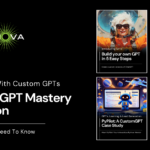|
Getting your Trinity Audio player ready...
|
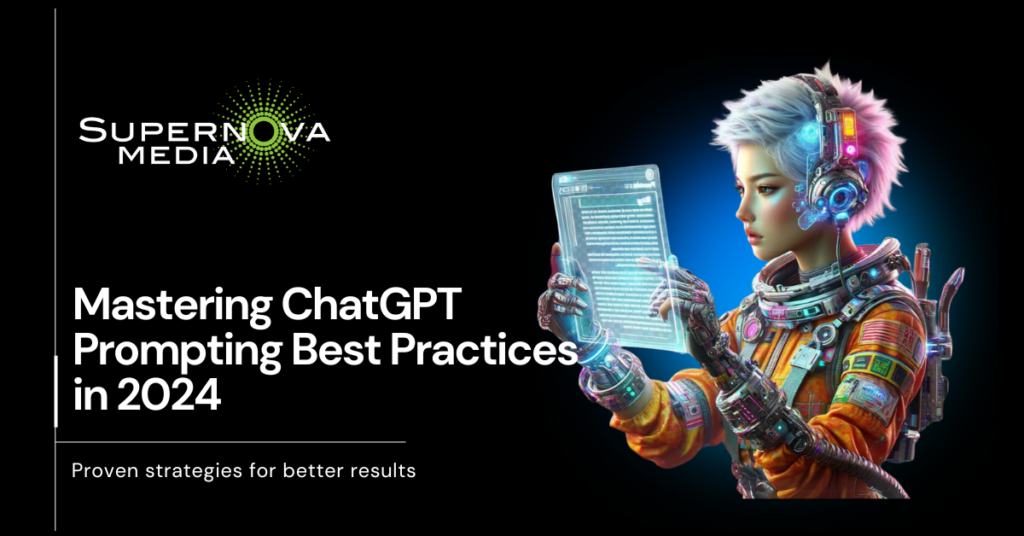
Hey there, fellow wordsmith! 🌟 Ever felt like you’re on the cusp of a creative or strategic breakthrough – but just need that extra nudge? Well, I’m here to share my (not-so secret) weapon that might just be the new best team member you’ve ever had – Meet ChatGPT.
The Magic Begins with Understanding
Think of ChatGPT like a giant brain and the combination of every smart person who has ever lived – ready to join your team. You can talk to it whenever you want and it has instant access to the sum of all human knowledge – answering you within seconds. You can assign it any role you like – mathmetician, dietary specialist, even a comedian.
ChatGPT has the ability to learn and think and communicate just like we do – solving problems and creating work that previously only humans could do. This technology is called Generative AI. There are different types of generative AI models that generate different types of content.
It’s biggest limitation is your imagination and your ability to communicate (prompt) effectively.
Prompting – is a way to tell the AI – what you want and how you want it done. You can do this with text or your voice – and it’s the only skill you’ll need to be a master of these generative models.
But keep in mind – you generally get what you pay for . The difference between the free and Plus or Team plan – is massive.
Just like getting to know any new team member, understanding how ChatGPT thinks and operates is your first step to unlocking its full potential – and trust me – this is a team member you’re going to want to get to know.
What is an LLM (Large Language Model)
At the heart of ChatGPT’s ingenuity lies its foundation as a Large Language Model (LLM). These machine learning models have been fed massive amounts of data and have learned to recognize patterns to make predictions. So when you feed it something new, it uses what it learned from all those examples to understand or guess about the new stuff.
ChatGPT: Your Creative Co-Pilot
Now, think of ChatGPT not just as a tool, but as a new key member of your team. This AI isn’t here to take over your job – it’s here to give you superpowers. With ChatGPT, you’re not just brainstorming with a piece of software; you’re collaborating with a digital ally that’s ready to dive deep into your creative process – and never run out of patience.
Tailoring the AI to Your Unique Voice
Here’s where the magic really happens. Every prompt you write has a piece of your soul in it, right? ChatGPT gets that. When you start a new chat – think of it like you’re both sitting down over coffee – and you’re guiding your new team member through the details of your latest project. You’re not just giving instructions – you’re sharing inspiration – and bouncing ideas back and forth. You can even train ChatGPT to write like you.
Best Practices for Prompting ChatGPT
Maximizing the potential of ChatGPT means understanding and applying some key practices. From effective priming to managing memory limits, here’s how you can make the most of this powerful tool:
Priming ChatGPT:
Begin with a clear goal in mind. What do you want to achieve from your ChatGPT session? Providing a concise, well-defined objective sets the stage for more relevant and focused interactions.
The more context you give, the better ChatGPT can align with your needs. Think of it as training a new team member; the more they know – the more effectively they can contribute.
Refine or rephrase your prompts based on the responses you receive. It’s a dynamic conversation.
- Provide Clear Context: Start by giving ChatGPT a clear overview of the task at hand, including any relevant background information, objectives, and specific requirements.
- Set Expectations: Clearly define what you expect from ChatGPT in terms of tone, style, and the level of detail needed in the responses.
- Use Examples: Providing examples can help ChatGPT understand the kind of output you’re looking for, significantly improving the relevance of its responses.
Beginning New Conversations for Each New Topic:
Starting a new chat for each new topic. This ensures conversation are focused and clear – without any confusion from previous discussions (minimizing the risk of errors or irrelevant information being carried over from previous interactions). ChatGPT has limited memory for each session. Starting a new chat for different topics helps manage this memory more efficiently.
- One Topic, One Chat: Start a fresh conversation for each distinct topic or task to keep ChatGPT focused and to prevent confusion from previous interactions. Name your conversations for easy reference later by hovering over them (and clicking more) in the left hand side bar.
- Summarize Previous Insights: If a new topic is related to a previous discussion, briefly summarize the key points to maintain continuity without cluttering the conversation.
- Clear Closure: End each conversation with a clear conclusion or a wrap-up statement before moving on to a new topic, to help maintain clarity and focus.
Using the @ Mention Feature to “Call” Specific GPTs:
Invite GPT’s into your conversation. Custom GPTs with different capabilities, styles, instructions, etc. streamline your chats. You can “call” several GPTs at a time in a conversation thread, simply by @ mentioning them in the chat. This is a powerful feature enabling you to use several tools/solutions at a time. Learn more about Custom GPTs here.
- Specify the Task: When calling a specific GPT model, clearly define the task you need help with, ensuring that the model is best suited for the job.
- Context Is Key: Provide the GPT with sufficient context to ensure it can seamlessly continue the work without needing to revisit basic information.
- Close Sessions Properly: After completing a task with a specific GPT model, properly close the session and return to the default mode to prevent any cross-task confusion.
Prompt Chaining:
Prompt chaining with ChatGPT means asking a series of connected questions where each one builds on the last answer. By breaking it down into smaller, more straightforward steps we can write less complicated instructions. It also increases the chances of getting accurate results.
- Build on Previous Responses: Use the information from ChatGPT’s previous responses as a foundation for your next prompt, creating a logical and coherent flow of conversation.
- Clarify and Refine: If a response isn’t quite what you were looking for, use prompt chaining to clarify, refine your question, or guide ChatGPT in a different direction.
- Keep It Focused: Ensure each prompt in the chain is focused and directly related to the previous response to maintain a tight and relevant dialogue.
Managing Memory Limits and Avoiding Hallucinations:
Tokens are the building blocks of ChatGPT’s understanding and output. Each token represents a piece of information, which could be a word or part of a word. The token limit is like a budget; you’ve got a finite amount to spend on each interaction, so spend wisely. While context is crucial, too much information in a single prompt can be overwhelming. Keep it relevant and straightforward.
You can use this tool to understand how a piece of text might be tokenized by ChatGPT, and the total count of tokens in a piece of text.
- Be Mindful of Token Limits: Remember that ChatGPT has a finite memory capacity for each conversation, so be concise and focused in your prompts to make the most of the available tokens.
- Refresh Context: Periodically summarize or refresh the context in ongoing conversations to help ChatGPT maintain accuracy over longer interactions.
- Fact-Check: Be vigilant and fact-check ChatGPT’s responses, especially when the conversation involves complex topics or data, to mitigate the risk of hallucinations or inaccuracies.
By following these best practices, you’ll get the most out of ChatGPT, with more productive, accurate, and relevant answers. We hope this guide has provided you with a solid foundation for better results!
Ready to take it up a notch? Master ChatGT with our Complete OpenAI Toolkit.