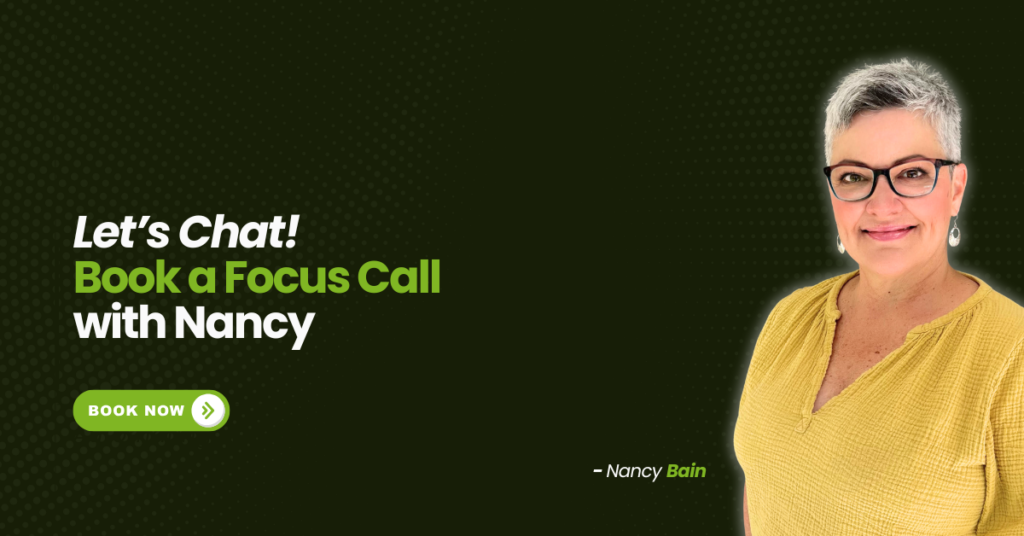We’ve all been there – the doorbell’s about to ring, and you’re still frantically shoving clutter into closets and wiping down the counters. And just like you wouldn’t invite guests into your messy home – you shouldn’t welcome Gemini into a cluttered Google Workspace. I’m not talking about a 10-second today here… this is the digital equivalent of hiding those embarrassing family photos and vacuuming under the couch cushions.
1. The Great Google Drive Decluttering
Remember that “misc” folder from 2019? Yeah, it’s time to deal with that. Before Gemini moves in:
- Create a logical folder hierarchy (Projects > Year > Quarter)
- Implement consistent naming conventions (YYYY-MM-DD_ProjectName_DocumentType)
- Delete or archive duplicate files
- Move old projects to an “Archive” folder
Pro tip: Think of folders like rooms in your house. You wouldn’t keep your cooking supplies in the bathroom, so why is that marketing presentation in your development documentation?
2. Become a Search Ninja
Google’s search operators are like cheat codes for finding exactly what you need, faster than you can say “Where’s that file?!”
- Master Google’s search operators like
type:,owner:,before:,after: - It’s like having a secret map to find exactly what you need, when you need it.
Want a Google search operator cheat sheet that’ll make you the search wizard of your workplace? I’ve got you covered:

Or try this prompt in Sheets with Gemini to create your own:
Create a spreadsheet listing Google search operators with the following columns: “Operator”, “Function”, “Example”, and “Category”. Break the data into three categories: “General Operators”, “Drive Operators”, and “Gmail Operators”. For each operator, include several relevant example that shows its usage. Format the spreadsheet to include headers and align the data neatly.
Categories:
- General Operators:
- Search operators applicable universally on Google (e.g.,
site:,intitle:, etc.).- Drive Operators:
- Operators specific to Google Drive searches (e.g.,
type:,owner:, etc.).- Gmail Operators:
- Operators specific to Gmail searches (e.g.,
label:,is:, etc.).
3. Inbox Zero(ish)
Your email inbox is like your kitchen counter – it shouldn’t be used for storing items from last year. Take these steps:
- Archive emails older than 12 months
- Create labels for ongoing projects
- Set up filters for automated sorting
- Clear out your spam folder
Think of it this way: If your physical mailbox was stuffed with year-old magazines, you’d have trouble finding today’s important letters.
4. Clean Up Your Calendar
Just like you’d clear space in your closet for a guest’s coat, make room in your calendar:
- Delete or archive old recurring meetings
- Clean up declined invitations
- Update timezone settings
- Remove access for departed team members
5. Review Access and Permissions
The digital equivalent of deciding who gets a spare key to your house:
- Audit shared drive permissions
- Update group memberships
- Review third-party app access
- Check external sharing settings
6. The Final Touches
Like fluffing the pillows and lighting a scented candle:
- Update your Workspace settings
- Check storage capacity
- Test integrations
- Document your new organization system
Remember: A tidy digital space isn’t just about impressing your new AI assistant – it’s about creating an environment where both you and Gemini can work efficiently together.
The Payoff
Just like a clean home makes life – just better, an organized Google Workspace will help you:
- Find files faster
- Collaborate more effectively
- Reduce digital clutter anxiety
- Make the most of Gemini’s capabilities
Now you’re ready to welcome your new digital assistant into a workspace that Marie Kondo would approve of. And unlike human guests, Gemini won’t judge you for those questionably named files from 2018 – but let’s clean those up anyway.
From Spring Cleaning to Smart Home Automation!
Think of this as just the first episode of your digital decluttering journey. Now that you’ve decluttered your digital space for Gemini, why stop there? Think of this as upgrading from basic tidying to installing a full smart home system! Read “Streamlining Your Business with Google Workspace Automation,” to see how I help fellow solopreneurs turn their digital space from a cluttered cottage into a smart home that practically runs itself!
Ready to Level Up from Clean to Automated?
Book a free Discovery Call with me! Think of it as consulting with a digital architect who’ll help design your dream workspace. We’ll explore how to transform your newly organized digital space into a fully automated command center for your business.
[Book Your Free Automation Consultation] →
P.S. Bring your biggest time-wasting tasks to the call – if you’re spending hours on repetitive work, we’ll find a way to automate it! 😉